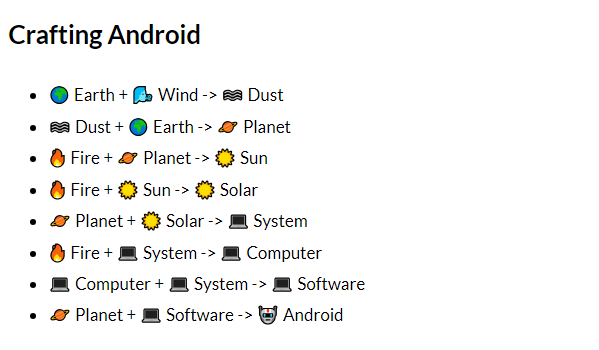In this article, we will learn how to make Android in Infinite Craft. Throughout this comprehensive guide, I will provide step-by-step instructions on how to get Android in Infinite Craft. Crafting a Android in Infinite Craft is a simple process, and you can easily create it within this game.
Infinite Craft is a game referred to as a sandbox game. It was released in the month of January, and it has been developed by Neal Agrawal. Compared to other Sand Box game, in Infinite Craft, the recipes inside are not predefined. It has four basic elements: air, fire, earth and water. When you combine these basic four elements with each other, you can create millions of new elements from them. For example, when you combine fire and air, it becomes a dragon, and when you combine earth and water, it forms an ecosystem.
Similarly, by combining different elements, you can create various combinations. This game is all about experimentation and discovery, which is being aided by AI. The Infinite Craft game is a web-based game that is being provided to you for free, and its mobile app version is also available. So let’s start our article today in which we will create a new element by combining basic elements together.
Method: (Make Android In Infinite Craft)
In the Method one, you can easily make Android in Infinite Craft game. For this, you first need to combine the 🌍 Earth with 🌬️ Wind so you will 🌫️ Dust. Similarly, you need to then combine the 🌫️ Dust with 🌍 Earth, so you will have an 🪐 Planet, and in this way, finally, when you combine the 🪐 Planet with the 💻 Software, you will get the Android.
| Input A | Input B | Output |
|---|---|---|
| 🌍 Earth | 🌬️ Wind | 🌫️ Dust |
| 🌫️ Dust | 🌍 Earth | 🪐 Planet |
| 🔥 Fire | 🪐 Planet | ☀️ Sun |
| 🔥 Fire | ☀️ Sun | ☀️ Solar |
| 🪐 Planet | ☀️ Solar | 💻 System |
| 🔥 Fire | 💻 System | 💻 Computer |
| 💻 Computer | 💻 System | 💻 Software |
| 🪐 Planet | 💻 Software | 🤖 Android |